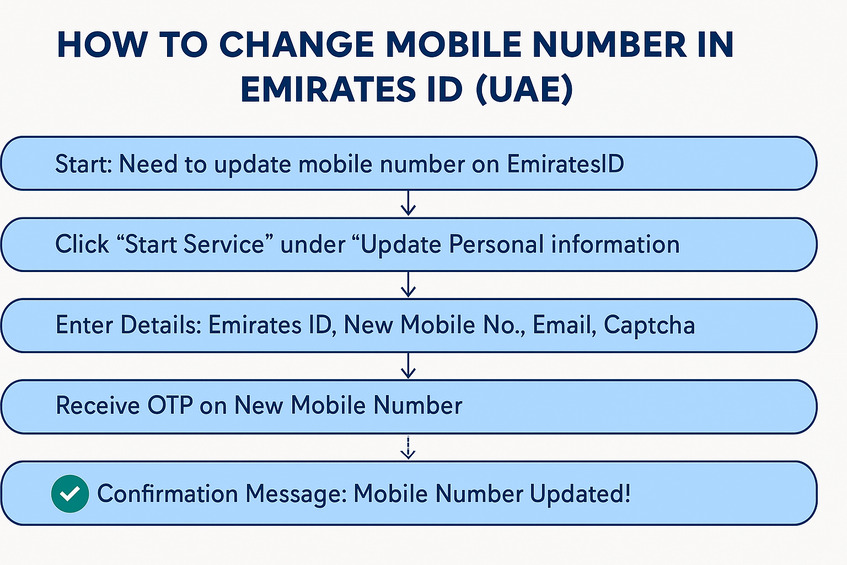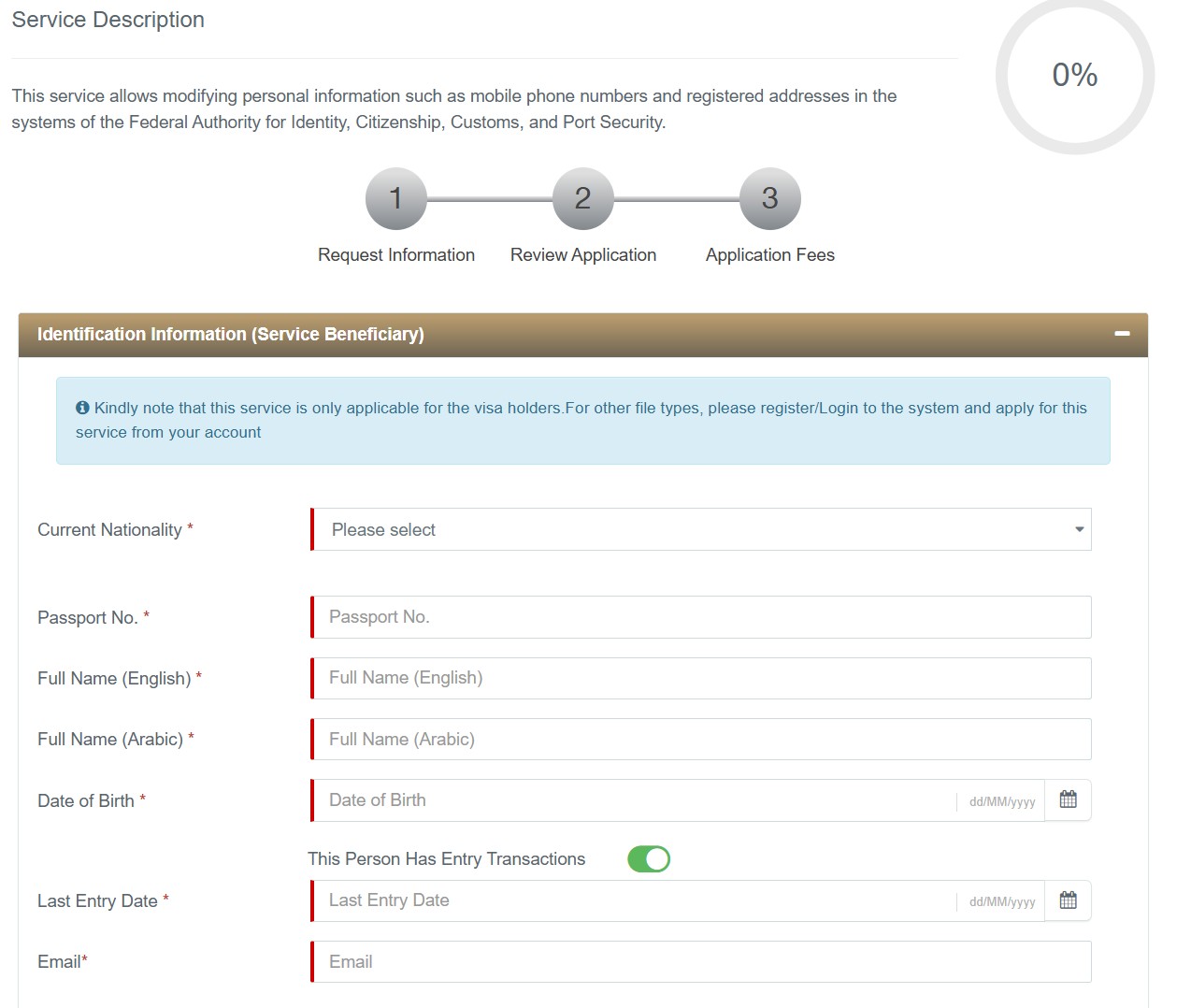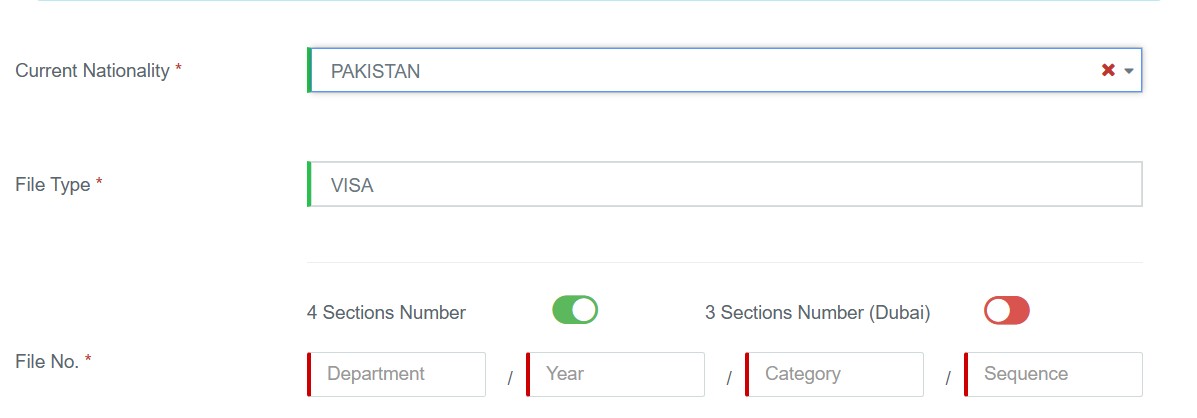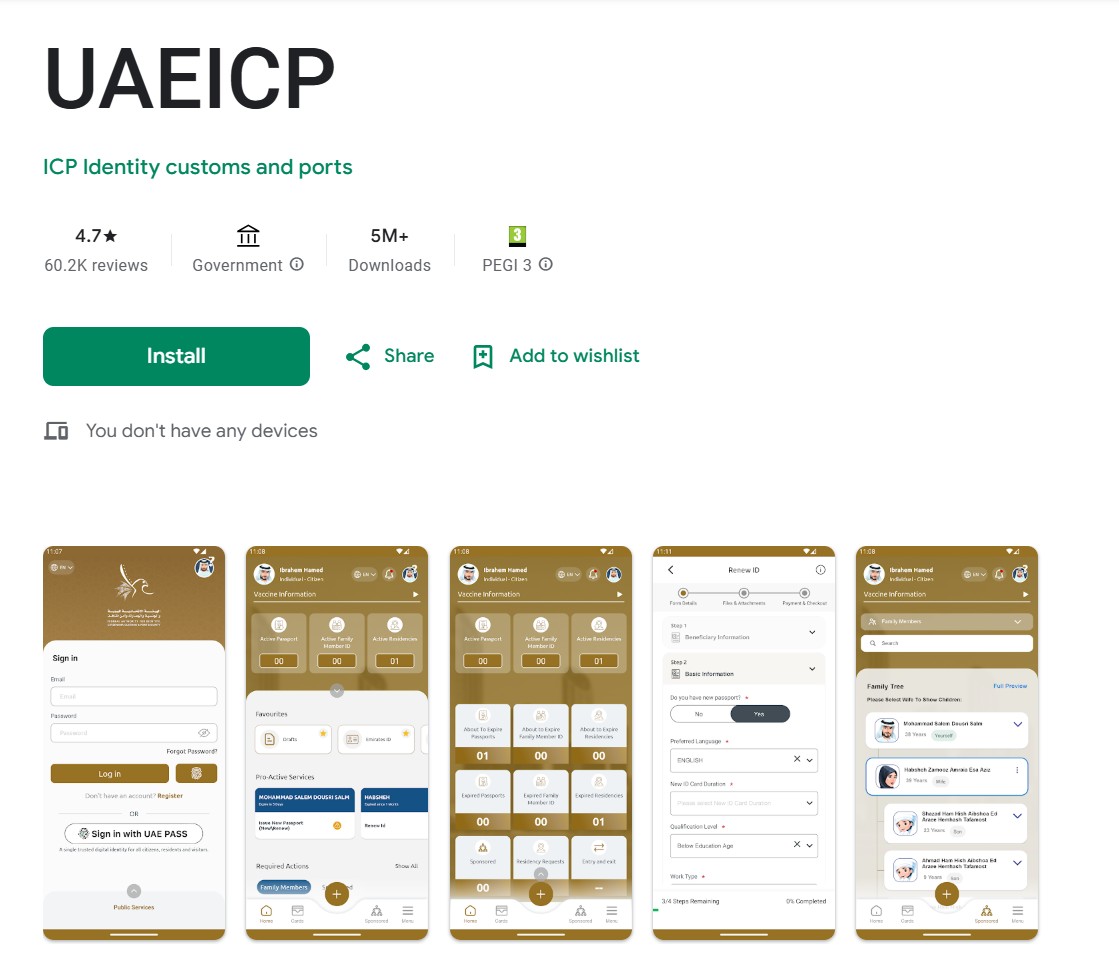If you’re wondering how to change your mobile number in Emirates ID, you’re not alone. In the UAE, your Emirates ID isn’t just a form of identification—it’s the digital key to nearly every aspect of life. From immigration processes and visa applications to opening a bank account or receiving government notifications, your Emirates ID must always be linked to a valid and active mobile number.
Why is this so important? Because that number is where One-Time Passwords (OTPs), approval messages, and critical alerts are sent. If you’re using an outdated number, you risk missing crucial updates, such as delayed visa approvals, blocked bank transactions, or failed Emirates ID renewals. In short, an outdated or incorrect number can result in interrupted services, stressful delays, and even missed opportunities in both personal and professional contexts.
Keeping your mobile number current ensures seamless interaction with the UAE’s smart systems, especially as the country continues its shift to fully digital governance. Whether you’re a resident updating details or an investor managing multiple IDs, this guide will walk you through everything, from understanding the process to executing it effortlessly.
Methods to Change Mobile Number in Emirates ID (2025 Updated)
There are three official ways to update your Emirates ID contact details, whether you’re tech-savvy or prefer in-person support. These methods are designed to address every variation of user intent related to changing a mobile number in an Emirates ID, and each offers a smooth, verified process to minimize service disruptions.
Method 1: ICP Smart Services Website
The most commonly used method is via the ICP Smart Services Portal. It’s ideal for residents who are comfortable completing digital government services online.
Step-by-step guide:
- Visit the official ICP site: https://icp.gov.ae
- Navigate to Services → Smart Services Portal.
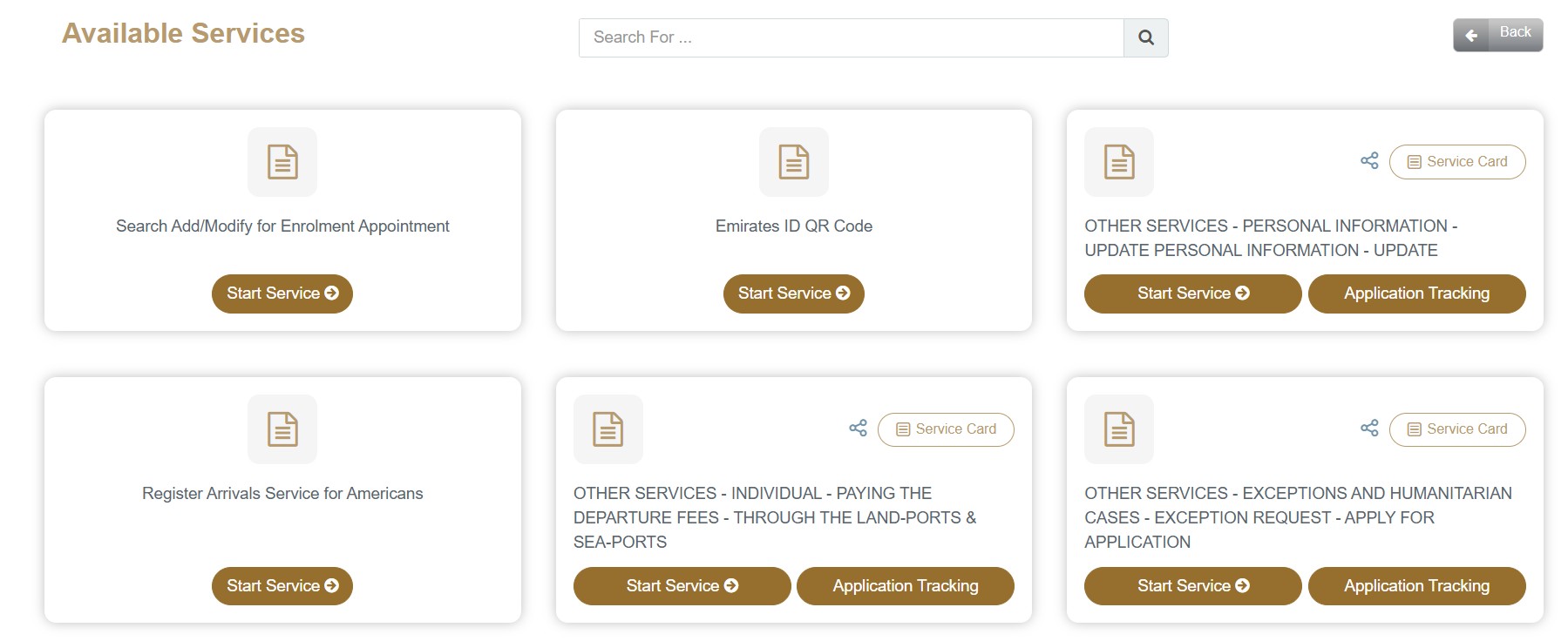
- Under Emirates ID services, select “Update Personal Information”.
- Click the blue “Start Service”
- Now, enter the Nationality mentioned in your Emirates ID.
- Select Type: Visa.
When you choose this option, the form requires you to enter the file no.
- Fill in:
- Emirates ID number
- Full name
- New mobile number
- Email address
- CAPTCHA code
- Pay the service fee
- Enter the OTP sent to your new mobile number.
- Once submitted, you’ll receive a confirmation message of a successful update.
This process is essential for individuals who rely on digital government access—for example, those applying for a golden visa or investor visa in Dubai will often be asked to verify identity via an active Emirates ID-linked number.
Method 2: ICP UAE App
If you prefer mobile applications over desktop browsers, the ICP UAE app provides a fully optimized experience for both Android and iOS users.
Here’s how:
- Download the app:
- Log in with UAE Pass or register if you’re a new user.
- Tap on Emirates ID Services, then choose Update Personal Information.
- Enter your updated mobile number and supporting details.
- Pay the fee if requested and confirm via OTP.
This method is widely used by professionals who handle identity verifications on the go—for example, those undergoing business setup in Ajman or other Emirates often need to verify corporate identities through Emirates ID-linked numbers.
Method 3: Visit Typing Centers or Tasheel
For residents who are not comfortable using online platforms or are facing technical issues, Tasheel centers or authorized typing centers provide reliable offline support.
When to use this method:
- You don’t have UAE Pass access.
- You lost your SIM or changed it before updating your details.
- You need help in person for multiple Emirates ID updates.
What you need:
- Original Emirates ID
- Valid mobile number
- Approximate fee: AED 70–100
- Processing time: Same-day or within 24 hours
This is especially helpful for people managing company registrations or visa approvals, where any delay in contact verification can affect business timelines.
ICP Fees and Timeline for Mobile Number Update
Many UAE residents wonder if updating their contact details through the ICP is free or if it incurs a charge. Let’s break it down.
Is It Free or Paid?
Changing your mobile number linked to your Emirates ID is a paid service in most cases when done through the ICP portal or mobile app. The standard service fee is:
- AED 150 via ICP Smart Services or App
- AED 70–100 at a Tasheel or Typing Center
Note: it would cost AED 150 (ICP fee) + AED 70-100 (typing center fee) = AED 220-250. This fee covers administrative processing and ensures the information is updated in the national identity system.
Note: If your Emirates ID is still under processing or part of a new application, this change may be incorporated without additional charges, depending on the service provider you choose. You can explore our detailed step-by-step guide to applying for the Emirates ID for more context.
Timeline for Changes to Reflect
After submitting your request, your mobile number is usually updated:
- Within 2 to 7 working days, depending on the method used and ICP’s current processing load.
- Online updates may reflect faster (within 1–3 days), while typing center or app-based requests could take slightly longer.
Make sure to keep your phone active and ready to receive confirmation SMS or OTPs during this period.
How to Track the Update Status
You can track the progress of your request via:
- ICP Smart Services Dashboard: Log in and check your profile under “My Requests.”
- Email/SMS Notifications: You’ll receive a confirmation message once the number is successfully updated.
- Call ICP Support at 600522222 if no updates are received after 48 hours.
Troubleshooting Common Issues
Sometimes, even a simple mobile number update may not go smoothly. Here are the most common problems and how to resolve them:
Didn’t Receive OTP
- Double-check that you entered the correct mobile number format (+971 included).
- Make sure your phone has a network signal and SMS services enabled.
- Contact your service provider (Etisalat, Du, etc.) to verify SMS delivery.
- If not resolved, redo the request using an alternative method like the ICP app or Tasheel center.
Error Loading ICP Website
- Clear your browser cache or try using incognito/private mode.
- Switch to a different browser (Google Chrome works best).
- Avoid peak times or try again after a few hours.
“Service Not Available” Notice
- This usually appears during server updates or scheduled maintenance.
- Retry the request after 30–60 minutes.
- If persistent, use the ICP mobile app or visit a Tasheel service center.
Wrong Number Already Linked
If your Emirates ID is already linked to someone else’s number (e.g., company SIM or old user):
- You must initiate a fresh request through ICP with your correct number.
- If unable to access OTPs due to the wrong number, visit a typing center with valid ID for manual update.
- Carry supporting documents like tenancy contracts or employment letters if identity validation is needed.
Who Can Use This Service?
The Emirates ID mobile update service is inclusive and accessible to most categories of UAE residents and nationals.
UAE Citizens
All Emirati nationals with an active Emirates ID can update their mobile numbers using any of the above methods.
Foreign Residents
Expatriates living in the UAE, whether under employment, family sponsorship, or as freelancers, can also change their registered number. It’s particularly important for those managing visa renewals or applying for long-term permits like the golden visa or blue visa, where accurate contact information is essential.
GCC Nationals with Emirates ID
If you’re a Gulf Cooperation Council (GCC) national with a UAE-issued Emirates ID, you’re equally eligible to use the ICP Smart Services or app to update your contact details.
What If You’re Abroad?
Yes, you can still change your mobile number while outside the UAE if:
- You have access to your UAE Pass login credentials
- You can receive OTPs on the new UAE-registered SIM (ensure roaming is enabled)
- Your ID is not expired
If none of these apply, consider assigning a Power of Attorney to someone in the UAE to process the change on your behalf through a typing center.
What Happens If You Don’t Update Your Mobile Number?
Failing to update your mobile number linked to your Emirates ID can lead to significant disruptions in both your personal and professional life. Since the UAE’s digital services ecosystem heavily relies on OTPs (One-Time Passwords) and automated verifications, an outdated mobile number can cause the following issues:
Missed Emirates ID Renewals
Without a valid mobile number, you won’t receive renewal reminders or OTPs required to process your Emirates ID renewal. This can result in late renewal penalties or service interruptions.
Visa Delay Risks
Whether you’re applying for a work, family, or golden visa or investor residency, incorrect mobile details may delay your visa approval or cancellation processes, as identity verification often requires active contact info.
Banking or Financial Service Issues
Most banks and financial institutions in the UAE use your Emirates ID for KYC (Know Your Customer) and mobile OTPs for secure transactions. An outdated number can cause transaction failures, login lockouts, or denial of services.
Travel or Immigration OTP Issues
When traveling, especially through UAE e-gates or smart gates, your identity is often verified via linked contact data. If the mobile number is invalid, your e-services access could be limited, leading to long immigration queues or denial of entry at automated gates.
To avoid such issues, always ensure your Emirates ID-linked mobile number is accurate and active.
Quick Checklist: Mobile Number Update at a Glance
Here’s a user-friendly overview of the process to help you take quick action:
| Step | Description |
| Visit ICP Portal | https://icp.gov.ae |
| Select Service | “Update Personal Information” under Emirates ID |
| Enter Details | Emirates ID, new mobile number, name, email |
| Pay Fee | AED 150 (via card or cash if in person) |
| Receive OTP | Sent to the new number for confirmation |
| Confirmation | SMS or Email acknowledgment from ICP |
| Timeline | 2 to 7 working days |
| Track Status | Via the ICP dashboard or customer support |
Contact ICP for Help
If you encounter issues during the update process or need personalized support, you can contact the Federal Authority for Identity, Citizenship, Customs and Port Security (ICP) using the following:
- ICP Customer Care Number: 📞 600522222
- Email: ✉️ [email protected]
- Live Chat Support: Available on https://icp.gov.ae
If your case is urgent, you may also visit the nearest ICP customer happiness center or authorized typing office.
Conclusion
Updating your mobile number linked to your Emirates ID may seem like a small task, but it holds critical importance across all areas of life in the UAE—from banking and visa processing to healthcare and travel. Ignoring it can lead to avoidable delays, rejections, and service disruptions.
Make sure to follow the verified steps outlined in this guide, choose the method that suits you best, and double-check your new number once confirmed.
FAQs
Can I change it without an Emirates ID number?
No, the Emirates ID number is mandatory to verify your identity and process the update request.
Can I update multiple numbers?
You can only link one active mobile number to your Emirates ID. If you wish to change it again, you must submit a new request.
What if I lost access to my old SIM?
If you no longer have access to the old number, use a typing center or Tasheel branch to complete the update manually with identity verification.
How do I confirm if the new number is linked?
You will receive an SMS from ICP once your number is successfully updated. You can also log into your ICP Smart Services account to verify the linked number.
How much does it cost to change the mobile number in the Emirates ID?
The official fee is AED 150. Additional charges may apply if you use a typing center.
How do I know what my Emirates ID mobile number is?
You can check it by attempting to log into the ICP portal or app; your registered number will receive an OTP. Alternatively, visit a Tasheel center to inquire.
Subscribe to our Newsletter
Stay updated with the latest news and exclusive offers.